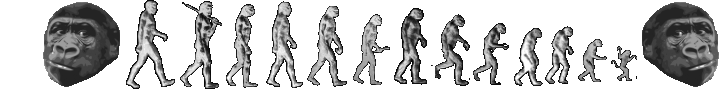Finding how much time Apache requests take
When a request is logged in Apache’s common or combined format, it doesn’t actually show you how much time each request took to complete. To make reading logs a bit more confusing, each request is logged only once it’s completed. So a long-running request may have an earlier start time but appear later in the log than quicker requests.
To help look at some timing info without going deep enough to need a debugger, I decided that step one was to use a custom log format that saved the total request time. After adding usec:%D to the end of my Apache custom log format, we can now see how long various requests are taking to complete.
tail -q -1000 *access.log | mawk 'FS="(:|GET |POST | HTTP/1.1|\")" {print $NF" "$6}' | sort -nr | head -100 > /tmp/heavy2
I’m using the “%D” format for compatibility with older Apache releases, which reports the response time in microseconds. I would prefer milliseconds, but when I tried using “%{ms}T” on a server running 2.4.7, it didn’t work; too old. This output is a bit hard to read when looking at the numbers, so we can try to add in a little visual aid with commas as the thousands separator.
cat /tmp/heavy2 | xargs -L 1 printf "%'d %s\n" | less
Note that because we are measuring the total request time, some of the numbers may be high due to remote network latency or a slow client. I recommend correlating several samples before blaming some piece of local application code.
Hope this helps finding your long-running requests!