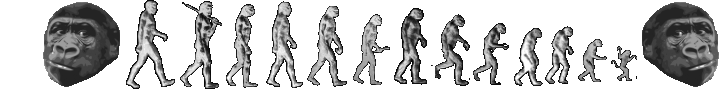Printing to unsupported Brother printer from Chromebook
I was trying to get a printer set up on a Chromebook and after looking through its list for the right model, it wasn’t there. It suggested I give it a PPD file. After some searching, I learned that you can find some compressed PPD files if you download the right Postscript Windows driver from the Brother support site.
So the model I’m looking for is MFC-L3750CDW. That led me to the specific driver download page for that printer. Next, go down to the drivers section and click the Show all button to hopefully get a few more options. That’s where I found the BR-Script driver that contains PPDs. Thankfully, a regular unzip utility will decompress the EXE file.
In the extracted directory, we now have a collection of compressed PPD files for many models. On my Mac, I ran the file command on the one file which looked appropriate.
$ file brpml3750cdw.pp_
brpml3750cdw.pp_: MS Compress archive data, SZDD variant, d is last character of original name, original size: 30617 bytes
I had to spend some time figuring out how to decompress this file. The Unarchiver and 7-Zip don’t appear to support it, most likely due to intellectual property issues. However, I did have WINE installed, and wondered if it would help. It did! The correct utility is expand.exe and it exists in the WINE directory.
$ wine ~/.wine/drive_c/windows/system32/expand.exe brpml3750cdw.pp_ brpml3750cdw.ppd
Next, I just had to share the file via Google Drive to the Chromebook user and then finished installing the driver. Finally, I successfully printed a couple documents from the Chromebook.
Since I already had WINE installed it was convenient for me to use its expand.exe. However, if you don’t already have it or don’t want it, I read that you can install Dosbox and copy the expand.exe from a Windows system into it, although I haven’t tried it.