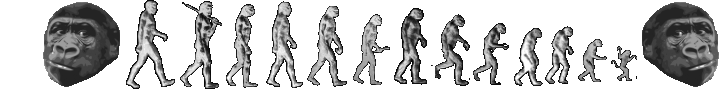Prolong the life of the SD card in your Raspberry Pi
The web is littered with stories of people who love their Raspberry Pis but are disappointed to learn that the Pi often eats the SD card. I’ve recovered a card once, but otherwise had a few that have been destroyed and were not recoverable. I’ll lay out how I use This One Weird Trick(tm), ahem, to try and prolong the life of the SD card.
First I should point out that my Pi storage layout is not typical. I basically followed this guide to boot from SD card, but run the root filesystem on a flash drive. While the stated purpose of the guide is to help reduce activity on the SD card (and improve storage performance somewhat), I come at the SD card corruption issue from a different perspective.
In my view, the corruption is most likely caused by a timing bug which could be rather low-level in the design or implementation of the hardware itself. Writing to the card less often probably reduces the chances of corruption, but my personal feeling is that after a Pi has been powered on for a certain amount of time, you can’t really predict if the bug is going to manifest. I don’t believe that most instances of SD card corruption happen in the first hours or days of a Pi booting up, so my goal was to only write to it within that initial period of time, if possible.
After following the guide linked above, the SD card is now only hosting the /boot partition. After init has started on / (the external storage), we really don’t need /boot any longer. In the middle of my /etc/rc.local file, I’ve added
mount -o ro,remount /boot
In the typical usage of a running system, /boot doesn’t really need to be mounted read-write. Of course, if you forget it’s mounted read-only, then things like apt-get upgrade or rpi-update may certainly fail. Now when I want to run those commands I first reboot the Pi, and remount the /boot partition with
sudo mount -o remount,rw /boot
Once the updating is done, I reboot again and leave /boot read-only.