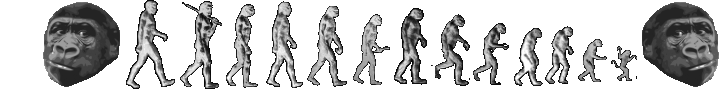2014/02/04
join: the command
From the manual:
|
1
2
3
4
5
6
|
NAME
join -- relational database operator
SYNOPSIS
join [-a file_number | -v file_number] [-e string] [-o list] [-t char]
[-1 field] [-2 field] file1 file2
|
I had two CSVs, baz01.csv and baz02.csv. They shared the same first column, which was a list of database table names. The second column contained the number of rows from each table. The row numbers between the two files were different, and I wanted to compare them. The join command to the rescue!
|
1
2
|
join -t , -1 1 -2 1 baz01.csv baz02.csv \
| awk -F, '{print $1","$2","$3", "($3 - $2)}'
|
gave me exactly what I wanted: the output contains the first identical column from both files, followed by column 2 of the baz01.csv, followed by the second column of baz02.csv, followed by the third column minus the second.
Of course, this will only work on the simplest CSV files, meaning no escaped or quoted commas allowed.
join: the command is original content from devolve.