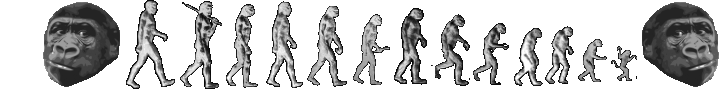2014/02/27
Multi-page PDF to multiple images
|
1 |
convert multiple_pages.pdf +adjoin broken_up_%d.jpg
|
Prefix that with gm if you’re running GraphicsMagick rather than ImageMagick.
The %d part means that a number should be placed there to indicate the page number from the original that the image file contains. So a three-page PDF will produce
|
1
2
3
|
broken_up_0.jpg
broken_up_1.jpg
broken_up_2.jpg
|
You can get a better default sort order on the files by telling *magick to zero-prefix the number with a slight change to the format string. So changing %d to %03d will starting numbering at 000.
You should be able to generate any image file type that *magick supports by just specifying the destination extension (jpg, png, gif, etc.).
Multi-page PDF to multiple images is original content from devolve.